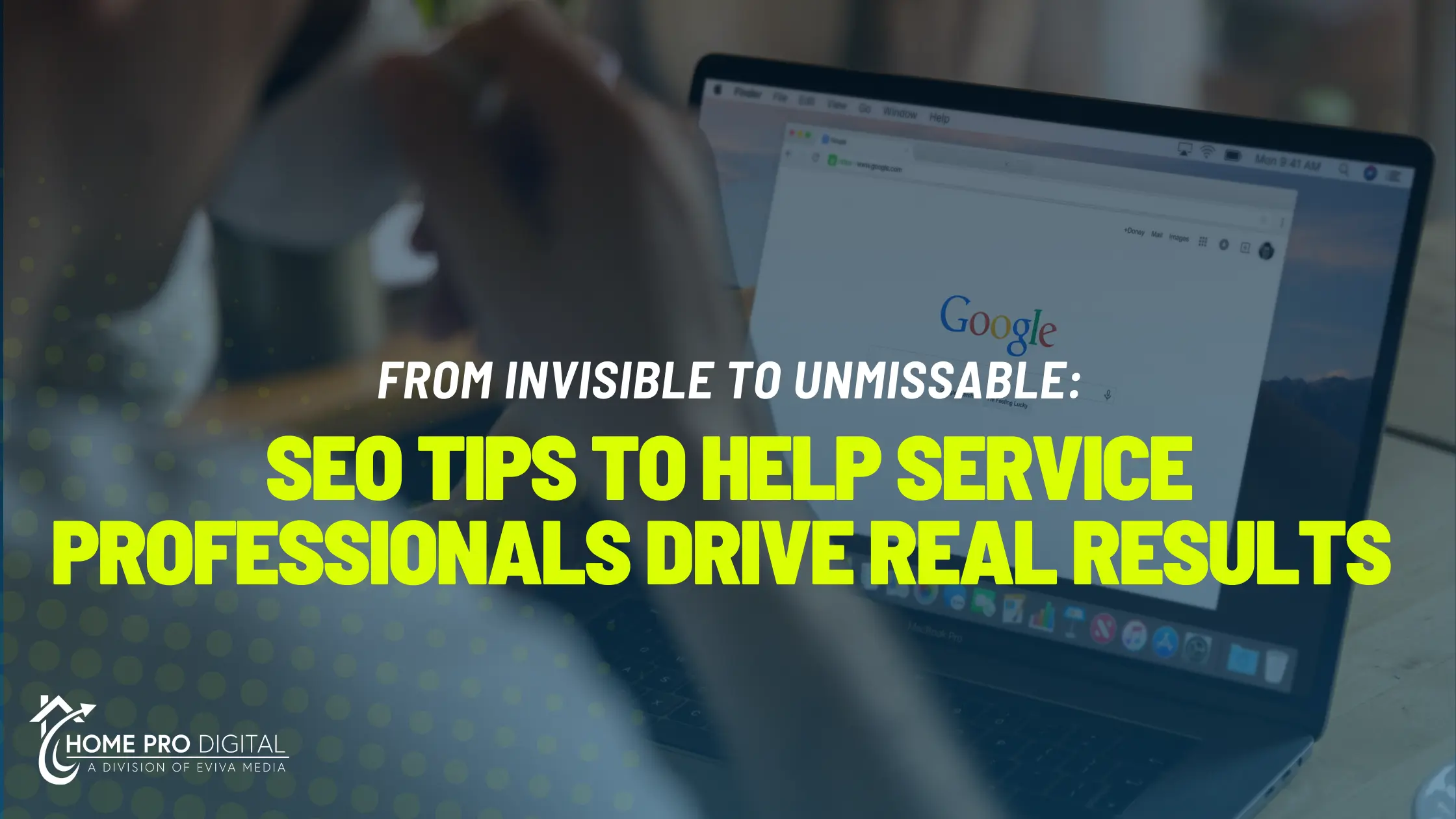Share on facebook
Facebook
Share on google
Google+
Share on twitter
Twitter
Share on linkedin
LinkedIn
Facebook has become a way for home service providers and contractors like you to get connected with your target market. It’s more than just an advertising platform for your business – it’s a way for your target market to learn about you, your work, and even interact with you: all actions that help grow trust and make the sales process easier! Since Facebook allows people to get to know your business, we need to make sure that your page is properly set up. Here are a few steps to follow to get started:
**As a disclaimer, you CAN create a Business Facebook Page on a mobile device, however, it’s not as easy. These steps are for creating a Facebook Business Page for your home contracting business on a desktop.
- Log in to Facebook under your personal account. Even though they are two separate things, you need to have a personal Facebook page to create a business Facebook page. Don’t worry though, they aren’t publicly linked together!
- After you’ve logged in, go to this website: https://www.facebook.com/pages/creation/
- Select “Business or Brand”
- Fill in the requested information. If you don’t know it or need to change it in the future, don’t worry! You’ll be able to.
- Add a Profile Picture: Your profile picture is the icon that shows up next to every post. For contractors and home service providers, we recommend using your logo.
- Add your Cover Photo: This is the banner image that shows up at the top of your Facebook Page. You can get more creative here! Team pictures are popular here, photos of your shop or fleet of vehicles (clean of course!), showcase your work, or even promote a service.
- Publish your page!
That’s it! It’s a pretty straightforward process. Once you are done you can invite your clients (and family + friends) to like your page and get updates!
Wondering what to post on your new page? Take a look at the Home Pro Vault – where we have HUNDREDS of posts, ready-to-go for you to post on your page.